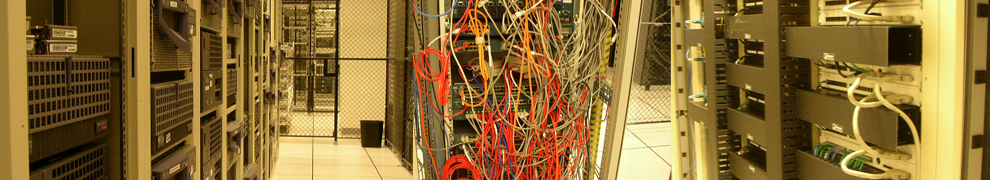I was planning on picking up Snow Leopard (Mac OS 10.6) next weekend, but we were by the mall yesterday, so I went ahead and picked up a copy. My initial plan was to wait a week and let any major issues be discovered before I did my upgrades. Of course, I couldn’t let it sit around for a week, and with multiple backup systems of my machines, I installed it last night. My initial experience and impressions are:
- The upgrade process took 22 minutes and consisted of 3 or 4 mouse clicks and a reboot.
- I have a number of SMB shares mounted from a server running Samba. I had to change the security setting to “user” where it had been “share”.
- The upgrade performed by the installer overwrote my /etc/snmp/snmpd.conf file. This prevented any snmp monitoring from working until I figured out what went wrong. (The installer also re-enables the OS X firewall even if it was disabled before — probably a good decision)
- It seems that Image Capture has gotten significant improvements with 10.6 — I haven’t noticed this called out by any of the other reviews. The UI is much more feature-full and even offers the option to delete images and videos from my iPhone. (If this was in the previous version, I hadn’t noticed it.)
- Boot time is noticeably faster.
- I ended up saving about 10GB of disk space as part of the upgrade
I’ve only played with Snow Leopard for a few hours, so I expect to find out more things as I get more time with it.